
Did you know, poor user experience causes online stores to lose 35% of potential revenue?
Do you know what amount that 35% loss would be in sales?
$1.4 trillion. Yes, you read it right, it’s that big of an amount.
User experience (UX) is crucial in eCommerce as it directly impacts customer satisfaction and loyalty. A positive UX design can lead to increased conversion rates, repeat purchases, and positive word-of-mouth marketing.
On the other hand, a poor UX can cause customers to abandon their carts, reduce their willingness to return to the site, and negatively impact the brand’s overall reputation.
But, what is e-Commerce user experience and how can you improve e-Commerce site user experience?
That’s what we will find out in this article. Let’s start.
What is eCommerce UX?

Source: Freepik
The term “eCommerce UX” is shorthand for “eCommerce user experience” and describes a customer’s entire journey while shopping online. It includes the eCommerce website design, how to get around it, how to find what you’re looking for, how products are presented, how to buy them, and any help you might need after the sale.
ECommerce user experience design aims to improve sales, customer retention, and satisfaction by making online shopping easier and more pleasurable for consumers.
What is eCommerce site design?
Website design for electronic commerce (also known as eCommerce website design) refers to the process of creating online retail websites that enable customers to make electronic purchases of goods and services. Creating product pages, shopping carts, and checkout procedures are all distinctive aspects of e-commerce web design.
Designing an eCommerce site includes the layout, color scheme, typography, images, and other visual elements that make up the user interface. The goal of eCommerce website design is to create an attractive and user-friendly shopping experience that encourages visitors to make purchases and return to the site in the future.
What role does UX play in e-commerce website design?
Here, “user experience” (UX) refers to the connection between your e-commerce site and its customers. User experience design (UX) takes into account the needs and desires of the end-user when designing a website.
Questions to ask when conducting a UX analysis of your e-commerce website design include, what, why, and how.
“What, Why, How” is a design methodology that focuses on understanding the purpose and goals of a product or service before designing it. In the context of e-commerce web design and UX, “What, Why, How” helps designers to:
What: Identify what features and functions are necessary for the website to achieve its goals and meet user needs.
Why: Determine the reasons why these features and functions are important, and how they contribute to the overall user experience.
How: Determine the best way to implement these features and functions, taking into consideration the user experience and technical feasibility.
By using “What, Why, How” as a guiding principle, designers can ensure that their e-commerce web designs are both user-centered and practical, leading to a better overall experience for users.
Besides “What, Why, How,” there are some other key components/concepts that make up the user experience in e-commerce web design.
Visual design
Visual design in e-commerce website design is important because it creates the first impression for the user and sets the tone for the overall shopping experience. Good visual design should be aesthetically pleasing, consistent, and help guide the user to their desired action, such as making a purchase.
Information design
Information design, on the other hand, focuses on the organization and structure of information on the website. This includes things like product categories, filters, and product descriptions. Effective information design should make it easy for users to find the information they are looking for.
User needs
Meeting user needs is the most crucial aspect of UX in eCommerce website design. Understanding the needs of the target audience and providing a user-centered experience can make the difference between a successful and unsuccessful website.
This includes understanding the user’s motivations, goals, and pain points and designing the website to address these needs.
UX in e-commerce website design is essential because it directly impacts the user’s experience and their likelihood of making a purchase. By prioritizing the needs of the user, UX design can improve the website’s conversion rates, customer Experience, and ultimately, its success.
How do you start designing your site for your eCommerce business?
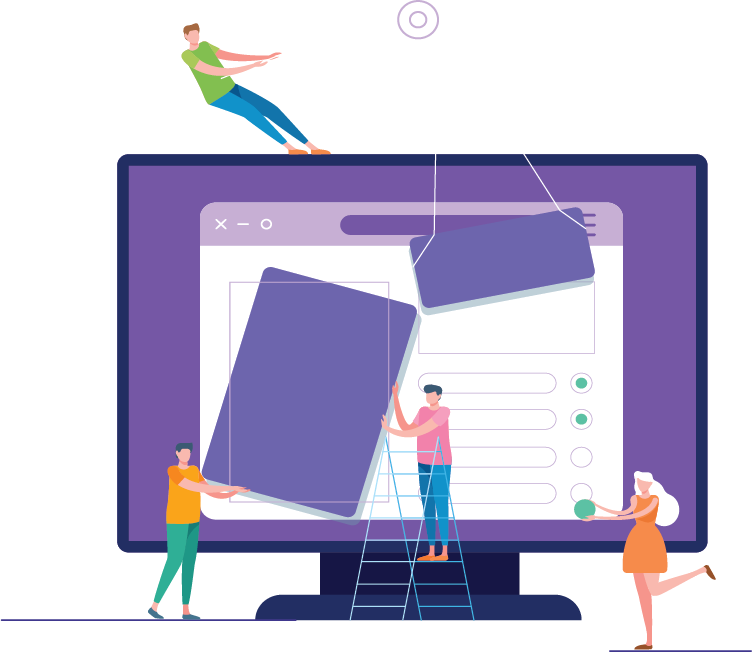
Whether it is eCommerce development on the free e-commerce platform, WooCommerce or Shopify development, or any other best e-commerce platform for small business, designing an e-commerce website can seem like a daunting task. But with careful planning and a user-centered approach, it can be a rewarding and successful process.
Here are the steps to help you get started:
User research
Before you start designing your website, you need to conduct user research. It’s important to understand who you are designing for.
Who are your customers, what are their needs and preferences, and what motivates them to make a purchase? This information will help guide your design decisions and ensure that your website meets the needs of your target audience.
Competitor analysis
Take a look at other eCommerce websites in your industry to see what they are doing well and which area has scope for improvement. This research can provide inspiration and help you avoid common design pitfalls.
For example, if you have a WooCommerce store, you can list your products in multiple marketplaces, price comparison engines, and social platforms. You can do this right from your WordPress admin panel using a product feed plugin.
In this way, not only do you get to promote your products across multiple channels but also will get to know what your competitors are offering. You will be able to learn how your competitors are pricing their products and displaying their product details.
By understanding what your competitors are doing, you can differentiate your website and provide a unique user experience.
Define the goals of your website
It’s important to have a clear understanding of the goals of your website. What do you want users to do on your website? What actions do you want them to take?
Having a clear understanding of your goals will guide the design process and ensure that your website is optimized to meet your business objectives.
Create a sitemap and wireframe
A sitemap is a visual representation of the website’s structure, and a wireframe is a basic visual representation of the website’s layout. These tools can help you plan and organize the website before beginning the design process.
By creating a sitemap and wireframe, you can ensure that your website is well-organized and structured, making it easier for users to find what they are looking for.
Choose a platform
There are a number of headless eCommerce platforms to choose from, including Shopify, Magento, and WooCommerce. Consider your business needs, budget, and technical expertise when choosing a B2B eCommerce company.
Make sure to choose a platform that is easy to use and has the features you need to run your e-commerce business.
Design the user interface
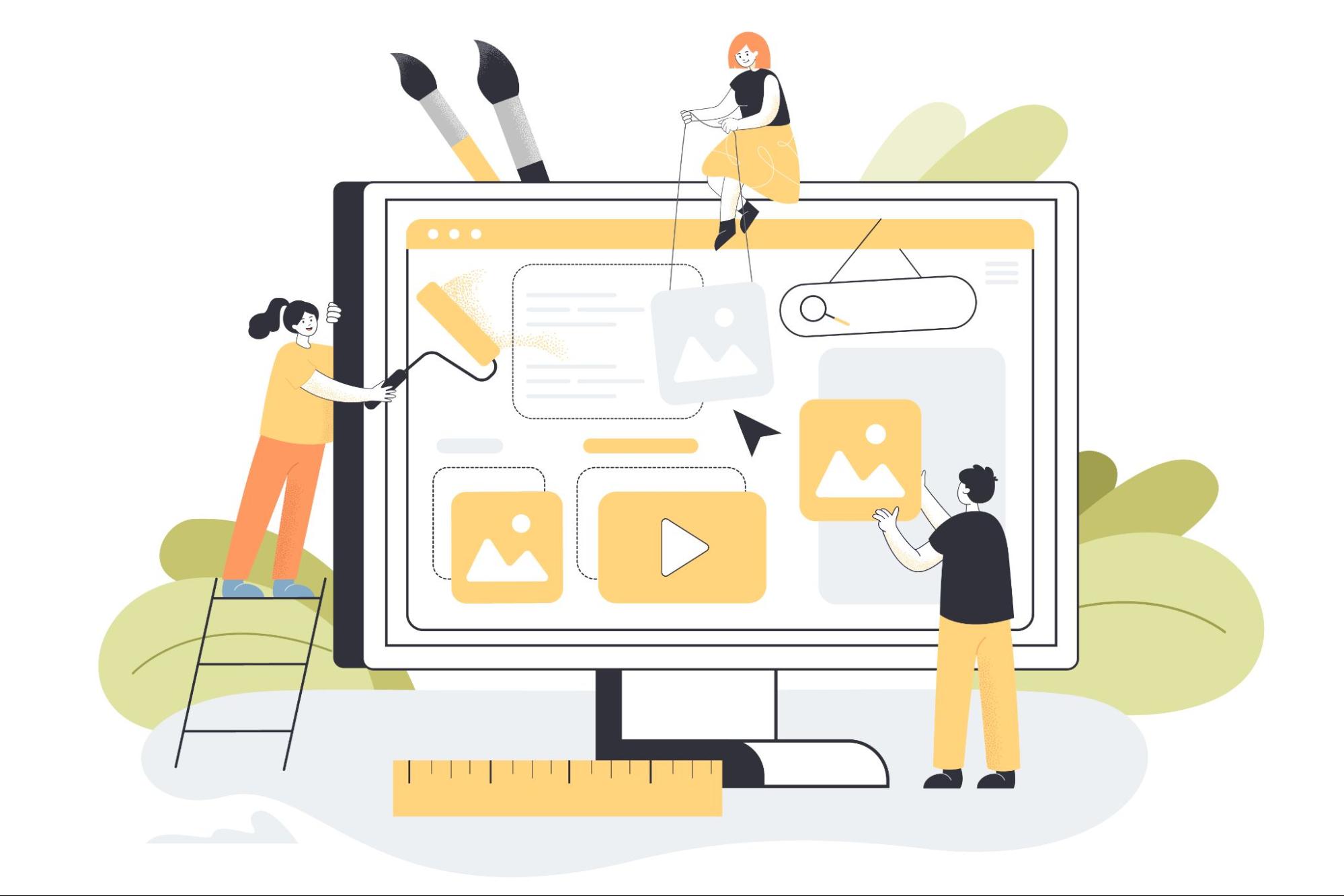
Source: Freepik
The user interface (UI) is the part of the website that your users interact with. Therefore, it should be visually appealing, easy to navigate, and meet the needs of your target audience.
Focus on creating a UI that guides users toward their desired action, such as making a purchase. Make sure to use consistent design elements, such as colors, typography, and imagery, to create a cohesive and professional look.
Test and iterate
Once your website is launched, it’s important to continuously test and iterate based on user feedback. This can help you identify areas for improvement and ensure that your website is meeting the needs of your users.
It’s important to be open to feedback and be willing to make changes to improve the user experience.
Put together a team that can fulfill all your UX needs

Source: Freepik
E-commerce web design encompasses many disciplines, including user experience design, professional ghostwriting services, UI/UX design, interaction design, and service design, all of which must be covered by your team.
When building a team to fulfill your UX needs, consider the following roles:
UX Researcher
A UX researcher is responsible for understanding the needs and behaviors of your target audience. They will conduct user research, such as surveys (e.g. website satisfaction survey), interviews, and focus groups, to gather data and insights that inform the design process.
UX Designer
A UX designer is responsible for designing the user experience. They will create wireframes, prototypes, and high-fidelity mockups that communicate the look and feel of the website. They will also be involved in usability testing and will use the data gathered to iterate on the design.
UX Writer
A UX writer is responsible for creating clear and concise copy that supports the user experience. They will write website copy, product descriptions, and error messages. They will make sure that the language is consistent and meets the needs of your target audience.
UX Engineer
A UX engineer is responsible for implementing the design into code. They will ensure that the website is accessible, performant, and meets the technical requirements of your business.
Project Manager
A project manager is responsible for overseeing the design process and ensuring that it runs smoothly. They will coordinate the work of the UX team, manage timelines, and communicate project updates to stakeholders.
Consider the size and complexity of your project when deciding how many team members you need and what roles you need to fill. It may be appropriate to bring on freelancers or consultants to fill specific roles or to work with a UX design agency that has a team of experts.
The most important thing is to build a team that has the skills and experience needed to meet your UX needs and create a successful eCommerce website.
Best practices to improve e-Commerce site design

Designing an effective e-commerce website requires careful consideration of user experience (UX) and user interface (UI) design. The following best practices can help you create a website that meets the needs of your customers and drives sales.
Be clear and concise
Clear and concise communication is key in e-commerce design. Use simple and straightforward language that is easy to understand.
Avoid using jargon or overly technical language that can confuse or frustrate users. The goal is to create a user-friendly experience that is easy to navigate and understand.
Gather indirect feedback
Direct feedback from users is important, but it’s also important to gather indirect feedback. This can include data from website analytics, such as page views and click-through rates, as well as customer behavior and purchase history.
This information can provide valuable insights into how users are interacting with your website, and help you identify areas for improvement.
Analyze O-Data and X-Data
O-Data refers to operational data, such as sales figures and customer behavior. X-Data refers to contextual data, such as demographic information and feedback from customers.
By analyzing both types of data, you can improve e-Commerce site design. You can gain a better understanding of the user experience and make data-driven design decisions.
Continually adjust your web design
The design of your website should be a continual process of iteration and improvement. Regularly analyze data and user feedback, and make changes as needed to improve e-commerce site design.
For example, if you notice that users are frequently abandoning their shopping carts, you may need to make changes to your checkout process to make it easier and more convenient.
Also, if you are running Google ads, you should design dedicated landing pages for your products to give your users a more relevant and personalized experience.
In addition to these best practices, it’s important to prioritize accessibility and usability. Your website should be designed to be accessible to all users, including those with disabilities, and should be easy to navigate and use.
Finally, be open to new ideas and be willing to make changes to improve e-commerce site user experience. Your e-commerce site’s design should be an ongoing cycle of iteration and improvement that’s fueled by feedback from customers and the goals of your business.
eCommerce web design examples
There are a large number of eCommerce websites out there from where you can take inspiration when designing your own site. Here are some examples.
Chewy.com
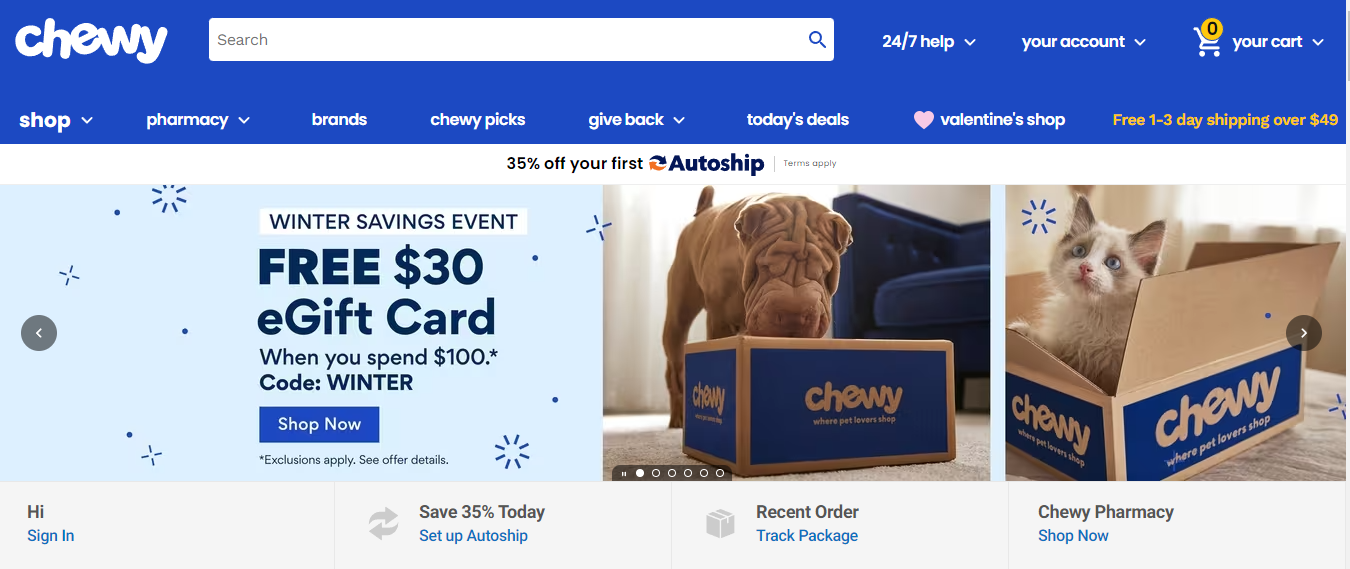
Chewy.com is an online retailer that specializes in pet products. It offers a user-friendly experience for customers to easily shop for their pet needs.
Some key features of this eCommerce site include a large product selection, clear product information and images, easy navigation, and a fast and reliable shipping service.
Many customers also appreciate the company’s commitment to providing excellent customer service, including 24/7 support and a hassle-free returns policy. Overall, the Chewy.com user experience is designed to make it simple and convenient for customers to purchase the products they need for their pets.
ASOS
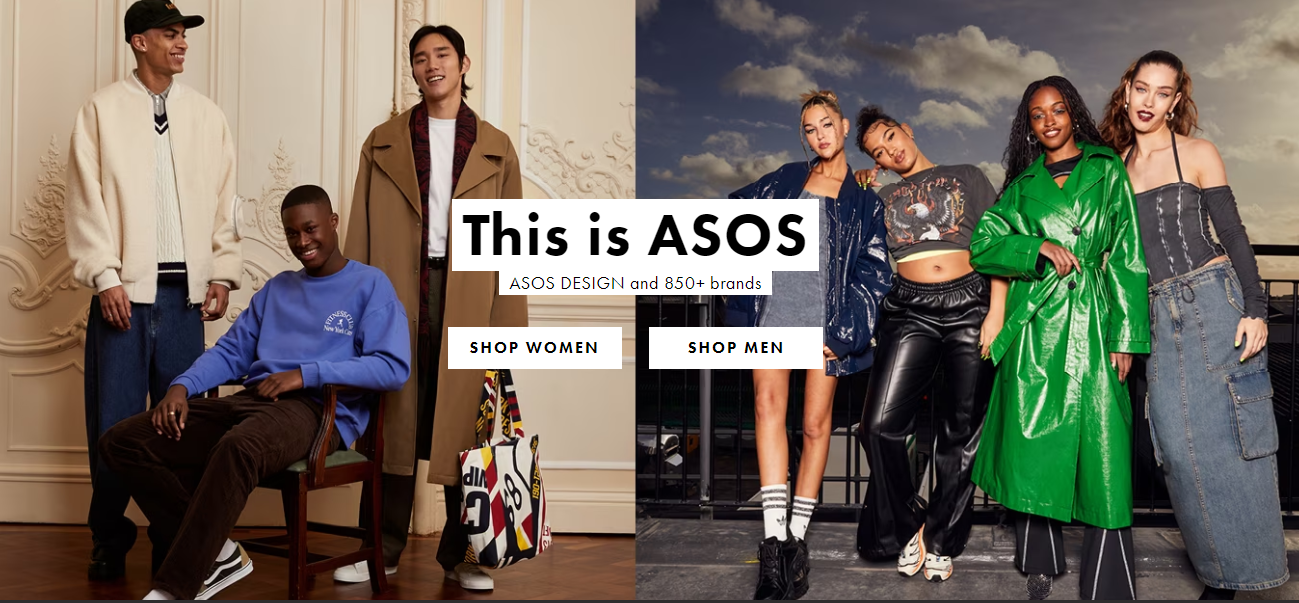
ASOS.com is a leading online fashion and beauty retailer. It offers a user-friendly experience for customers to easily browse and purchase clothing, accessories, and beauty products.
Some key features of the site include a wide range of products, clear product information and images, a user-friendly interface, and a fast and convenient checkout process. The site also offers features such as a personalized homepage, style recommendations based on browsing history, and an easy-to-use mobile app.
Additionally, ASOS.com provides excellent customer service, including fast and reliable shipping and a flexible returns policy. It’s an inspiration for new store owners to improve e-commerce site UX design. Mainly because its user experience is designed to make shopping for fashion and beauty products enjoyable and stress-free. Now a days many business starts giving free shipping services which can lead you in the market.
Sears
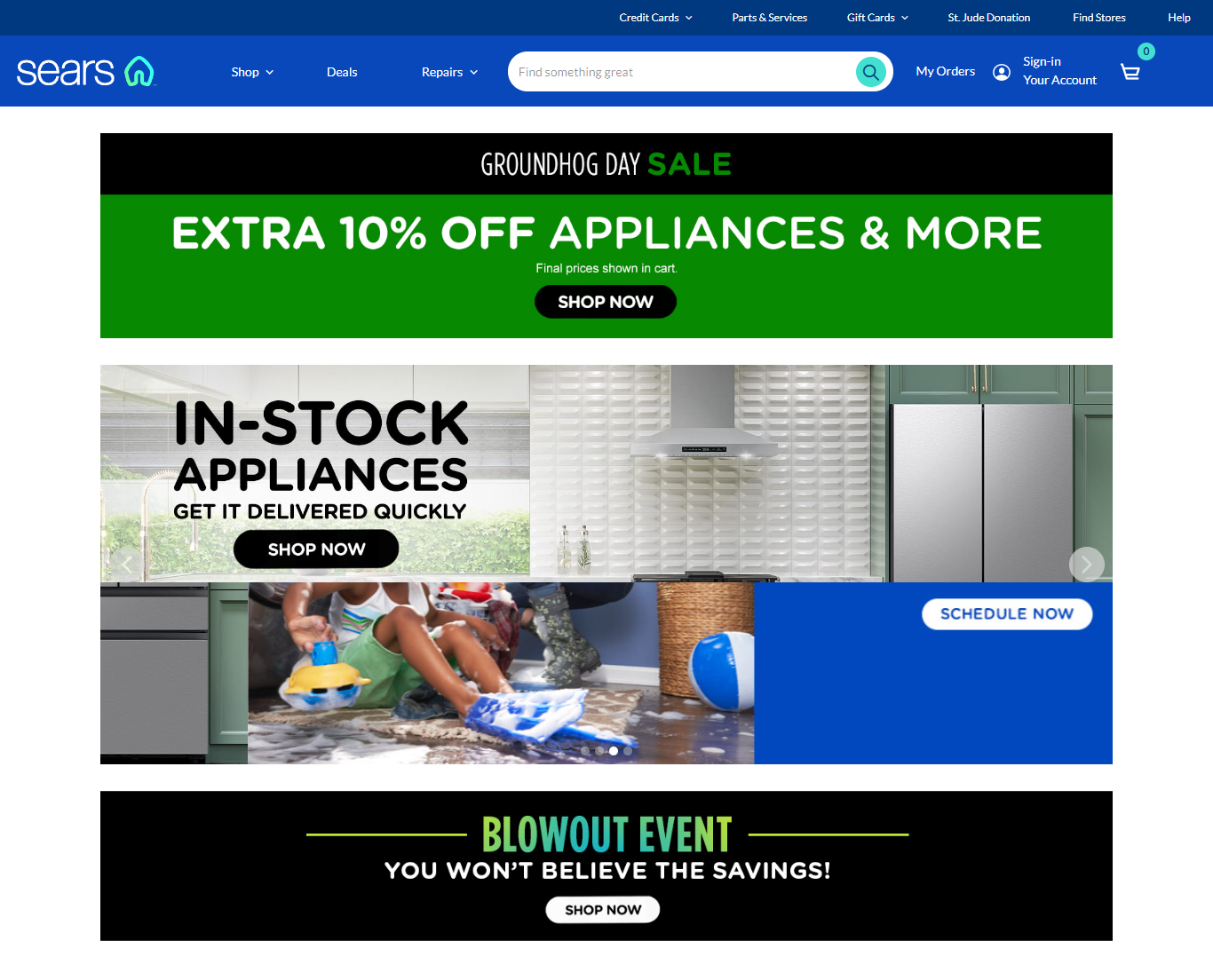
Once was a giant department store chain, Sears may have lost its glory, but still roaring in the online space. Sears.com is an online retailer that offers a variety of products, including appliances, electronics, clothing, and tools.
The user experience on the site is designed to be user-friendly and convenient for customers. The site’s many strengths lie in its extensive product catalog, high-quality photos and descriptions, user-friendly layout, and dependable, quick checkout.
Sears.com also offers features such as personalized product recommendations and a simple process for ordering and returning products.
Additionally, the site provides access to a comprehensive customer service team. They offer live chat and phone support to help customers with any questions or concerns.
The goal of Sears.com’s design is to provide the shopper with as few barriers to conversion as possible when making a purchase.
UX best practices to improve e-commerce site success
User experience (UX) design is a critical aspect of e-commerce success. A positive user experience can lead to increased customer satisfaction, higher conversion rates, and improved customer loyalty.
Here are some of the best practices for UX design to improve e-commerce site growth:
Don’t make people wait to view your site

Did you know, 80% of users who encounter a slow-loading website are much less likely to return to that site and are also less likely to explore its other pages?
One of the biggest UX design challenges in e-commerce is site speed. Slow-loading sites can be frustrating and drive your customers away.
To ensure a smooth and speedy user experience, it is important to optimize images, reduce file sizes, and minimize the use of plugins.
Additionally, consider using a content delivery network (CDN) to serve content from multiple locations. CDNs can ensure that content is delivered quickly, regardless of the user’s location.
Understand how people read/scan information
People typically scan information online, rather than read it in-depth. This means that you need to make important information, such as product descriptions and pricing, easy to find and understand.
To do this, consider using clear headings, bullet points, and concise language. Additionally, make sure that the information is presented in a way that is easy to digest.
For example, you can present them in short paragraphs, with plenty of white space.
Make it easy to find products
A well-organized and intuitive product search and navigation system is essential to improve e-commerce site user experience. Consider using categories and subcategories to help customers quickly find what they are looking for.
Additionally, include a search bar on every page, making it easy for customers to search for specific products. Consider including filters, such as size and color, to help customers narrow down their search results.
Keep color under control
The use of color in UX design can have a significant impact on the user experience. When used effectively, color can help guide users through the site, highlight important information, and create an emotional connection with the brand.
However, it is important to keep color under control, using it only where necessary, and ensuring that it is used consistently throughout the site.
Make sure the text is readable (large enough)
The size of text is also important in UX design. It is important to ensure that text is large enough to be easily readable, especially on mobile devices.
Additionally, choose a font that is easy to read, such as sans-serif, and consider using font styles, such as bold and italic, to help make important information stand out.
Wrap up
Design is only part of what makes for a successful user experience. It’s a combination of factors that work together to make it easy for customers to find their way around an online store and buy what they need. To make your customers feel appreciated, you should offer more than just standard features.
By following the best practices to improve e-commerce site UX we mentioned above such as simplifying navigation, providing clear product information, streamlining checkout, offering personalized recommendations, providing excellent customer service, and optimizing for mobile devices, you can provide a satisfying and efficient shopping experience for your customers.
Additionally, ensuring a fast and responsive site design with clear calls to action can further enhance the overall user experience. By investing in UX, you can improve customer satisfaction, increase conversion rates, and foster long-term customer loyalty.
Hope this article was of help to you. Let us know in the comments if you have any questions or suggestions.
FAQs
What is a good e-commerce user experience?
A good e-commerce user experience is where the customer can easily navigate the site, find information about products, make informed purchasing decisions, complete transactions smoothly, and receive excellent customer service. A mobile-optimized site with personalized recommendations and a streamlined checkout process can enhance the overall experience.
How can the e-commerce user experience be improved?
The E-commerce user experience can be improved by simplifying navigation, providing clear product information, streamlining the checkout process, offering personalized recommendations, providing excellent customer service, and making the site mobile-friendly. These measures can increase customer satisfaction, conversion rates, and get customer loyalty.
What are the best practices for creating a quality online user experience?
The best practices for creating a quality online user experience include-
- Simplifying navigation
- Providing clear and concise product information
- Streamlining the checkout process
- Offering personalized recommendations
- Providing excellent customer service
- Optimizing the site for mobile devices
- Using responsive design
- Providing clear calls to action
- Ensuring fast load times

