
A lot of thought is put into the crafting of Ecommerce user interface, theme, color, design and graphics to offer customers an appealing experience when they browse the store.
Not to forget the app marketing as well…
But, less often the importance is given to on-site search while developing Ecommerce store.
However, search is the key feature of an Ecommerce application that if appropriately designed, then it can increase the conversion rate.
It is difficult to believe! The same you are thinking, right?
How a nicely crafted and well placed search button could uplift the sales?
According to the econsultancy, “30% of the visitors before making any purchase use the search box to hunt for the products by entering their name or code.”
The customers are accustomed to search the products either using an on-site search box or the search engines. Researches had proven that search box plays a big role in increasing website usage, surge conversion rate, improve sales, uplift customer loyalty and enhance branding.
It seems like search button is one size fits all solution that can bring so many benefits to the Ecommerce.
Yet one thing is still unclear, that’s what does the aptly placing the search button mean and how it can be helpful to the Ecommerce in terms of understanding the customers’ journey to their store.
Walk through all the tips that gives you insights about how to improve the site search so that it goes perfectly well with different types of audience:
1) Must Assess what’s the best fit for Ecommerce
Every time facts speak a ton.
Before you begin making any changes or enhancements to the existing store, you have to check the website performance that can be measured using analytic tools.
With analytic tools, you can analyze what percentage of users are using the search button, how site search is performing and whether there is any room for changes or not.
Weighing the conversion rate before making any changes and after making the changes is the best option to check the consequences of alterations made.
2) Check search is searching intelligently or not
When customers enter the product’s name in the search box to find the product, then they expect the relevant results.
They just don’t want the search functionality to take the product name as keywords and based on that reflect the results. Instead, they anticipate to get the processed results where search functionality must understand what the phrase is written.
This is termed as NLP (Natural language processing) driven search where NLP comprehends what the customer is asking for.
For instance: When “hand socks” phrase is written to search the product, then NLP understand that customer is searching for the type of socks that can be wore in hand.
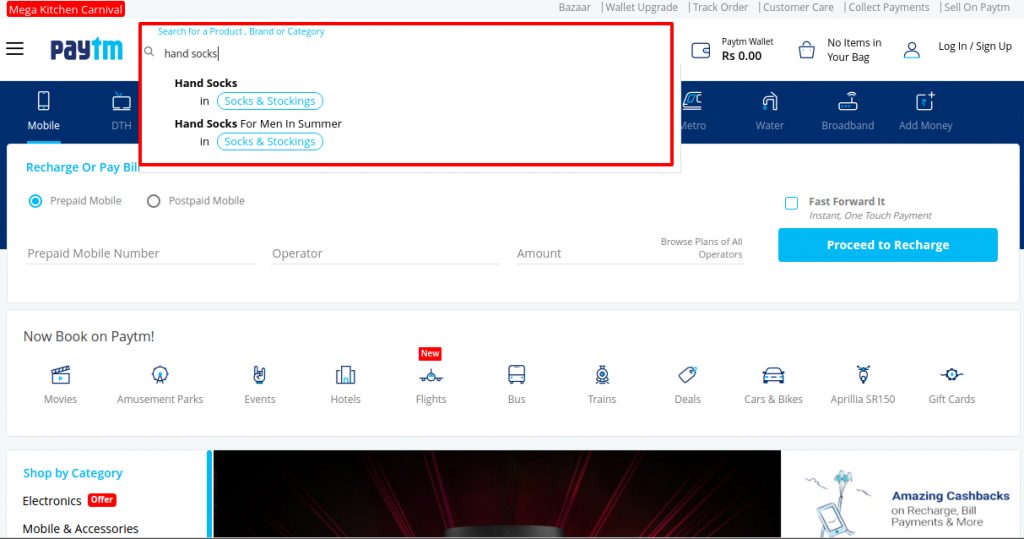
3) Ensure the search should display results smartly
Now, you have to check when customers search for the product, the results are showcased randomly or in an organized manner.
Instead of directly showcasing the standard search results, the ordering of search results can be changed such as by displaying the popular products at first.
The merchants can get the insights about in what order the products to be displayed by analyzing products added to the cart statistics, or on which products customers click more and buy mostly using specific queries.
So by merchandising the results, i.e. adding a kind of ranking to the results, merchants can increase the conversion rate.
4) The usual auto-suggest
Sometimes, the Ecommerce websites automatically suggest the different queries to the customers, when they start writing the query or had written a few words of the query.
This is an auto-suggest feature that many Ecommerce websites prefer to add.
The next question is why?
It lessens the time customers take to write the query and guide them with the multiple options, which speed up the browsing and buying process. Displaying the multiple options like shown below also make customers aware about different products that they might not be aware of.
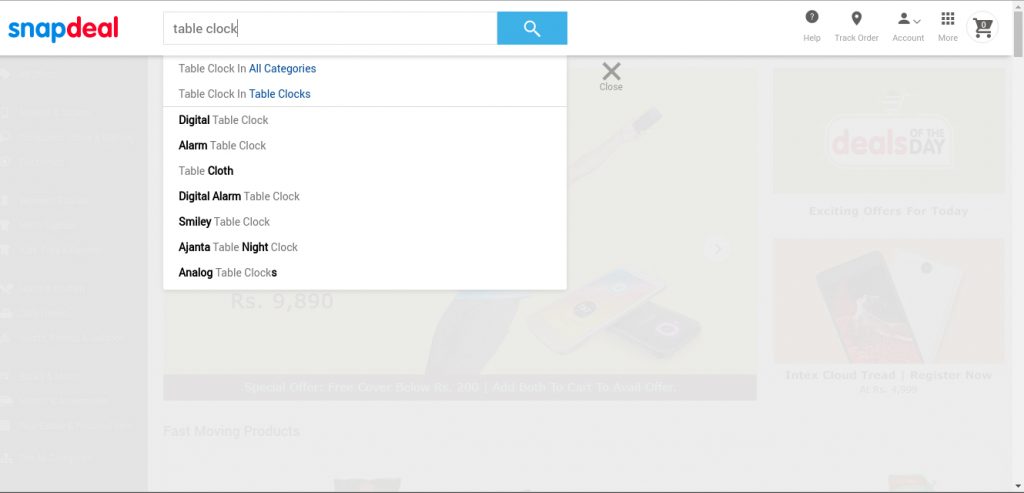
Also, don’t incorporate the features without doing a rigorous internal testing because irrelevant query suggestions would ruin the auto-suggest feature’s usability and these dead ends would drift away your customers.
5) Make your search box error-proof
Frequently, customers make errors inadvertently while typing the queries in the search box. Ideally, such typo must be avoided, but they happen.
Sometimes, the spelling mistakes or inefficiency to write the exact keyword to search the specific product don’t display the accurate results and alas, the customer left the Ecommerce store without making any purchase.
You can avoid such things to arise by making your search box smart enough that can handle the spelling mistakes, match the customer’s query to the product that’s closer to what the customer is looking for and showcase the relevant results.
For instance: When a customer write- ‘Selwar sut,’ instead of ‘Salwar suit,’ the search box should return relevant results in place of ZERO results due to a spelling error.
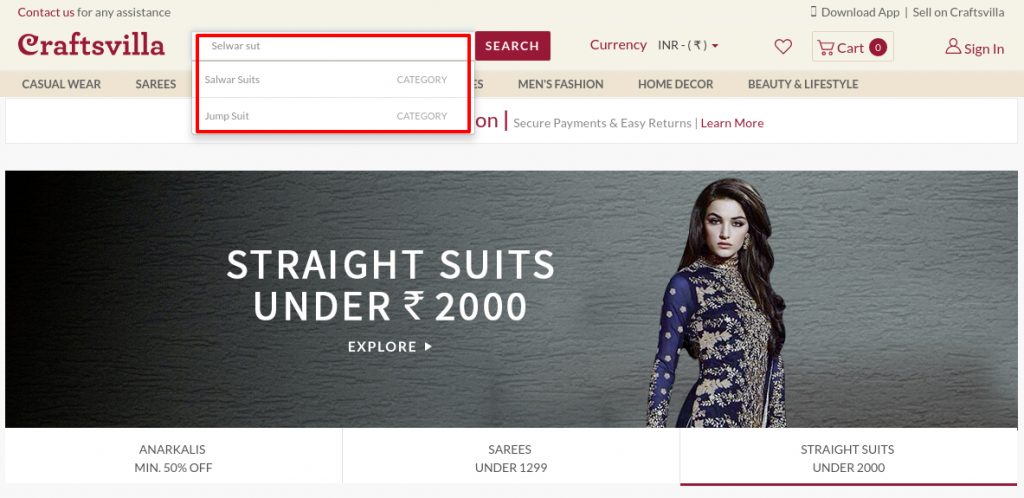
6) Allow filtering straight from the search box
Yes, this is surprising, but leading E-retailers are enabling their customers to not only view the products they are searching for, while letting them to filter the product search and get the results accordingly.
The feature is very useful to the customers as it alleviates the need to write the complete query and reduce the time it takes to get the refined results.
For instance: The customer needed a hooded top of large size for women, then they can get the same just by writing ‘Hoodies’ as query and applying filter available on the page.
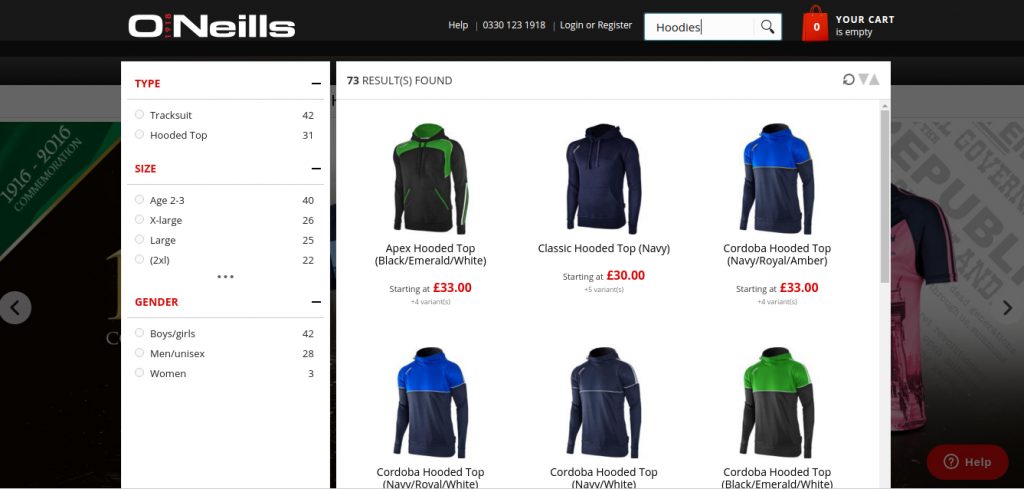
7) Accentuate the search box
Most of the time, customers search for the products by writing queries in the search box, but they are too long to get fit into it.
According to Jakob Nielson, “Generally, the search box that can accommodate just 18-characters won’t able to fit 27% of queries and when the search box size is extended to 27 characters long, it can accommodate around 90% of the queries.”
It signifies making search box long and prominent would enable the customers to try different queries and search the products in different ways.
It signifies making search box long and prominent would enable the customers to try different queries and search the products in different ways.
Leading Ecommerce like Amazon, eBay that sells a wide range of products possess long search button that can be easily noticeable.
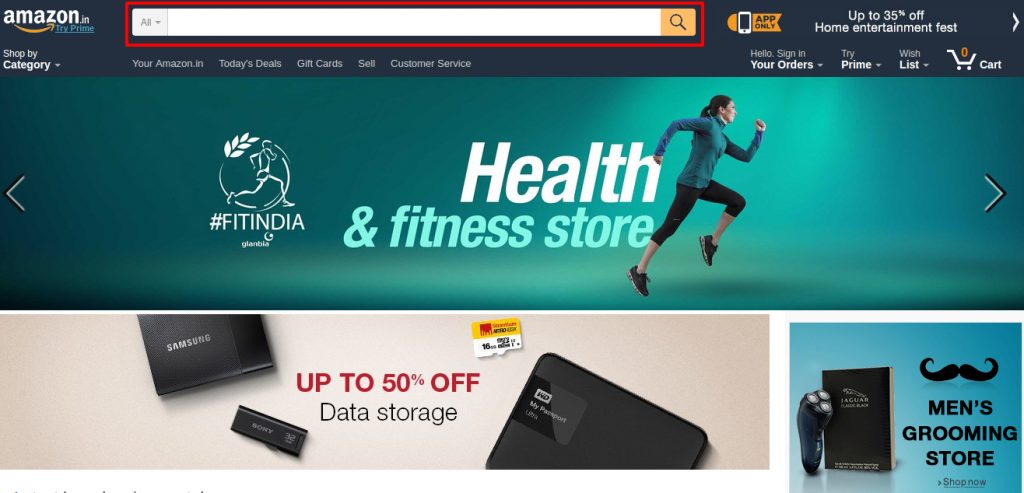
Conclusion
The SEARCH BOX that looks so simple and just meant to search the products for the customers can be enhanced to dramatically increase the customer engagement, uplift customers’ experience, upsurge conversion rate and heighten the sales.
Following the above 7 tips would better the Ecommerce website on-site search.
Improving the on-site search functionality and the results it display is a very crucial aspect that must be taken care of while making it more powerful to impact and improve the overall buying experience.
Are you enticed to get such rewarding results with easy Ecommerce extension integration?
This can be done at ease. You just need to team up with a best Ecommerce development service provider to supercharge your Ecommerce store.


