Benefits of Utilizing the AI FAQ Content Extension for Business Success
Save Time & Resources
- Generate FAQs in seconds using AI, freeing up your team for other tasks
- Provide comprehensive answers to customer questions, leading to better customer satisfaction.
- Well-written FAQs can address customer concerns, leading to more sales
- Manually write FAQs or leverage AI generation, whichever suits your needs


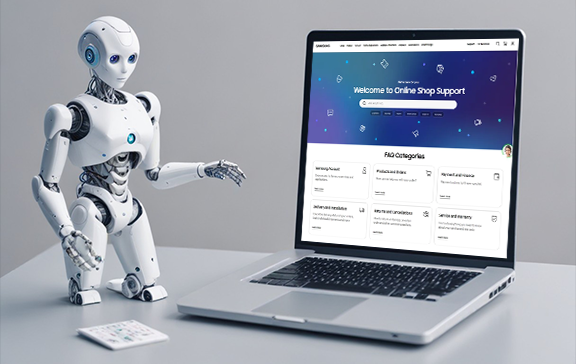
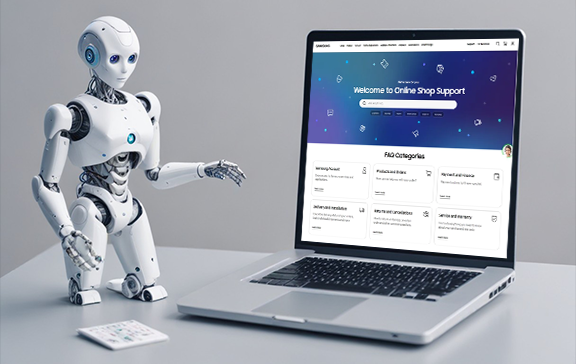
Easy Configuration
- Enable the AI Product FAQs module in the Brainvire AI Configuration section
- Choose your preferred AI model (ChatGPT or Gemini).
- Enter the Base URL and API key for your chosen model
Create and Manage FAQs
Page AiFAQs:
- Add new FAQs, specifying questions, URLs (optional), URL keys, stores to display them in, and short & full answers.
- Set visibility (public, logged-in users only, or none) and status (pending or answered).
- Assign ratings (positive, negative, or average)
Product AiFAQs:
- For existing products, access the product details page and use the “Generate AiFAQs” feature to automatically generate a set number of FAQs
Generate Page AiFAQs:
- Create FAQs from scratch by entering a topic name, content, and desired number of questions. Click “Generate AiFAQs” to let AI do the work.
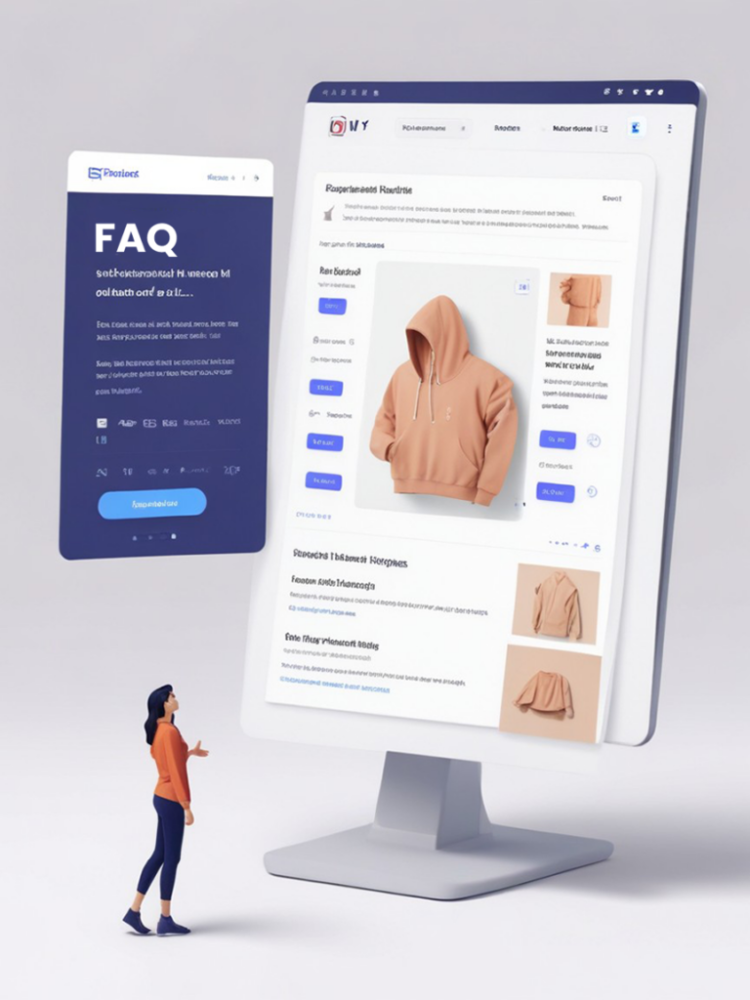
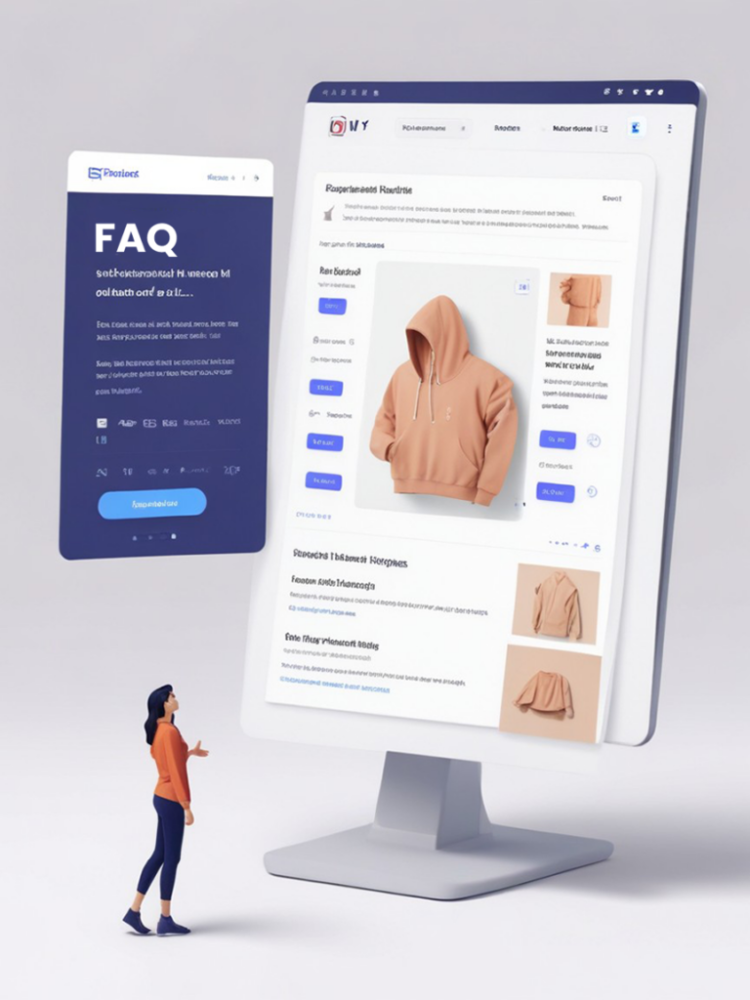


Multi-Faceted FAQ Management
- General Settings: Set the title, URL prefix, and display location (header, footer, category menu) for your FAQs
- Homepage & Search: Manage FAQ display on the homepage, select a layout, and configure search, navigation, and sorting options
- Rating System: Enable ratings for user feedback and choose whether guest users can participate.
What is ChatGPT/Gemini?
ChatGPT/Gemini is an AIpowered chatbot that can assist customers with product questions and provide FAQ support.
What is the Magento 2 extension for ChatGPT/Gemini?
The Magento 2 extension for ChatGPT/Gemini allows you to integrate the chatbot directly into your Magento 2 store for seamless customer support.
How can ChatGPT/Gemini help with product questions?
ChatGPT/Gemini can provide instant answers to common product questions, help customers find specific products, and offer personalized recommendations based on their preferences.
This module Can handle multiple languages?
Yes, This module supports multiple languages, making it easy to provide support to customers from different regions.
Is the Magento 2 extension easy to install?
Yes, the Magento 2 extension for ChatGPT/Gemini is easy to install and configure, with stepbystep instructions provided for seamless integration.
Can ChatGPT/Gemini handle complex product questions?
Yes, ChatGPT/Gemini is equipped to handle complex product questions, providing detailed information and guiding customers to the right products.
Is the Magento 2 extension customizable?
Yes, the Magento 2 extension for ChatGPT/Gemini is customizable, allowing you to tailor the chatbot's responses and appearance to match your brand's style.
How can I get started with ChatGPT/Gemini and the Magento 2 extension?
To get started, simply install the Magento 2 extension, set up ChatGPT/Gemini, and start providing seamless customer support and FAQ assistance on your store.
Write Your Own Review



