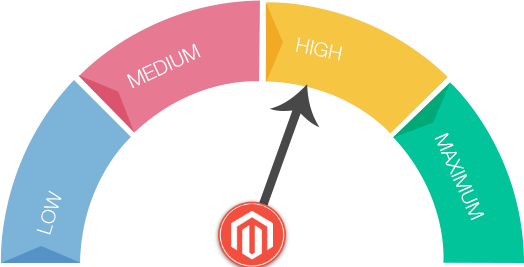
Not only Magento – this holds true for any website. Keeping up with the need for speed is one of the major dependency factors that drive web traffic. If your website takes forever to load, you lose visitors and in turn customers for your ecommerce website.
Well, Magento ecommerce solutions are complex in nature and even if you maintain very low graphics, the site takes approximately 2-3 seconds to load. With heavy graphics your load time goes for a toss – completely. It takes more than 5-10 seconds with graphics.
Optimizing your Magento ecommerce website and using the right configuration for hosting, databases etc. will definitely bridge the gap and help you see greater website visitor retention.
Here are a few pointers that will help you optimize Magento for speed:
Web hosting selection is important
Agreed that it will be an added investment, but it will be worth it. Do invest in a dedicated web hosting package. If you are expecting a decent amount if visitors and conversions on a daily basis, it’s important that you select a dedicated web hosting service which enables you to have your own machine to serve web pages rather than sharing resources across other websites.
Content Delivery Network (CDN) is recommended
A Content Delivery Network is one that hosts Java, CSS and Image files on your behalf as these are the ones that take up maximum bandwidth. This means that you do not have to incur additional bandwidth costs and helps your Magento ecommerce website load faster.
Image optimization and labeling
Images in the navigation menu will load with every page view. Ensure that you optimize these images to perform on peak load. Your Magento web design should include these to avoid re-work later on. There are three particular points to remember when you optimize images for your Magento website.
-
Image Scaling, Image attributes and Smushing
Do not scale Images. If you have set an image for 150×150, actually use an image of that size. Do not take a larger image and scale it down using HTML. Instead change the size of the image itself. Smaller images greatly reduce bandwidth and increase load times.
-
Assign the right attributes for images such as height and width
Reduce the size of your images without distorting image quality. This means that you can use a graphics tool to smush it without compromising the quality.
With these changes, you have already reduced load time and data transfer rates by more than a megabyte. Use these techniques for banner images, product images and If possible for all the images on your website.
Upgrade Magento
Taking advantage of what the future versions of Magento will hold is important. Analyze the requirements for all modules and Magento extensions that you have installed, and upgrade to the latest version, you can also avail services or expert advice from developers for Magento extension integration while upgrading.
Database configuration
Check your MySQL configuration and check what settings are configured for MySQL query cache and that the settings are optimized for an intensive website that puts database to it’s limits.
These were a few quick performance tuning tips for Magento. Implement these to optimize your website and see the difference yourself!


