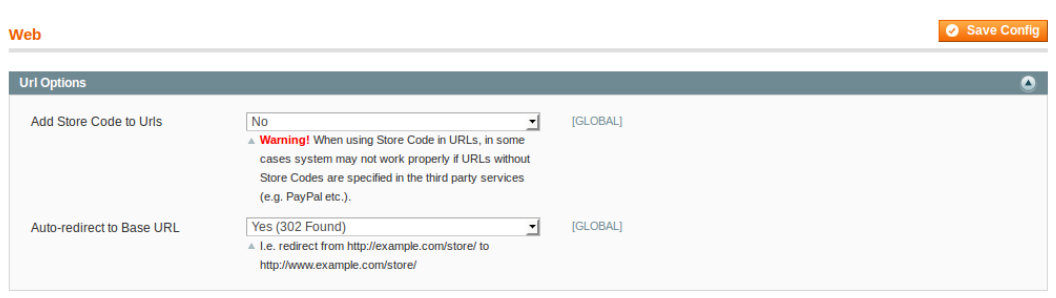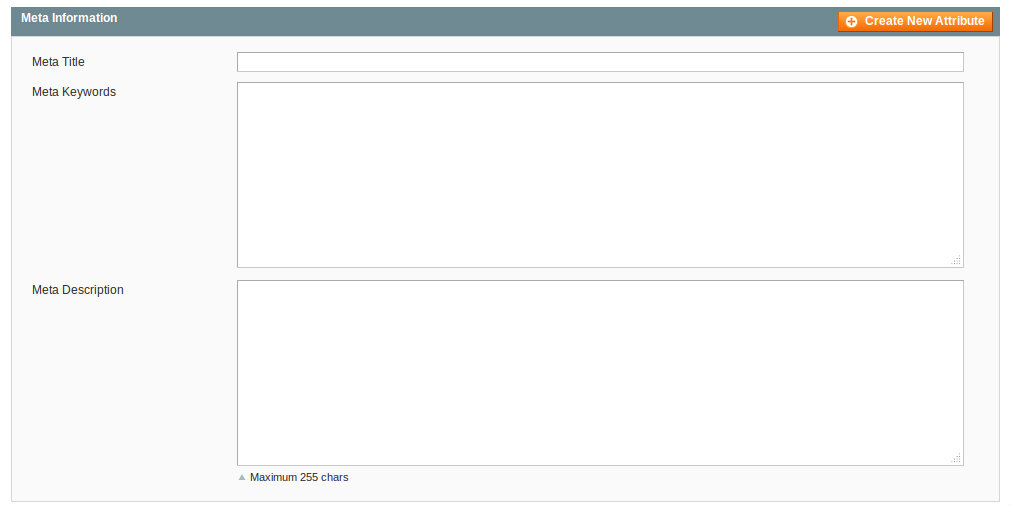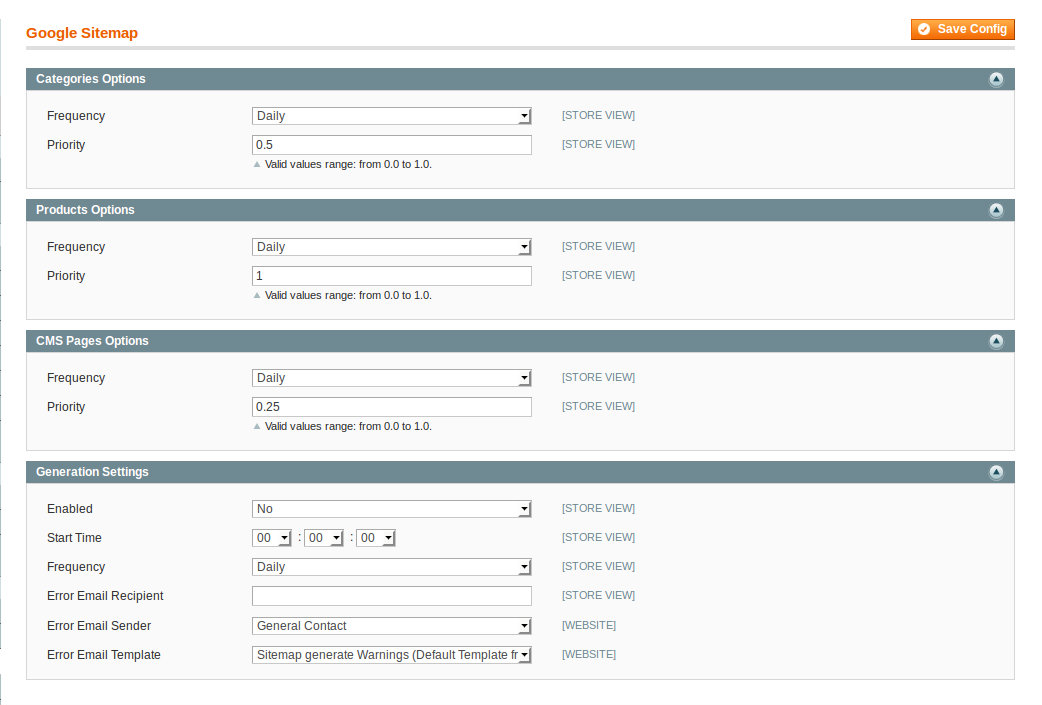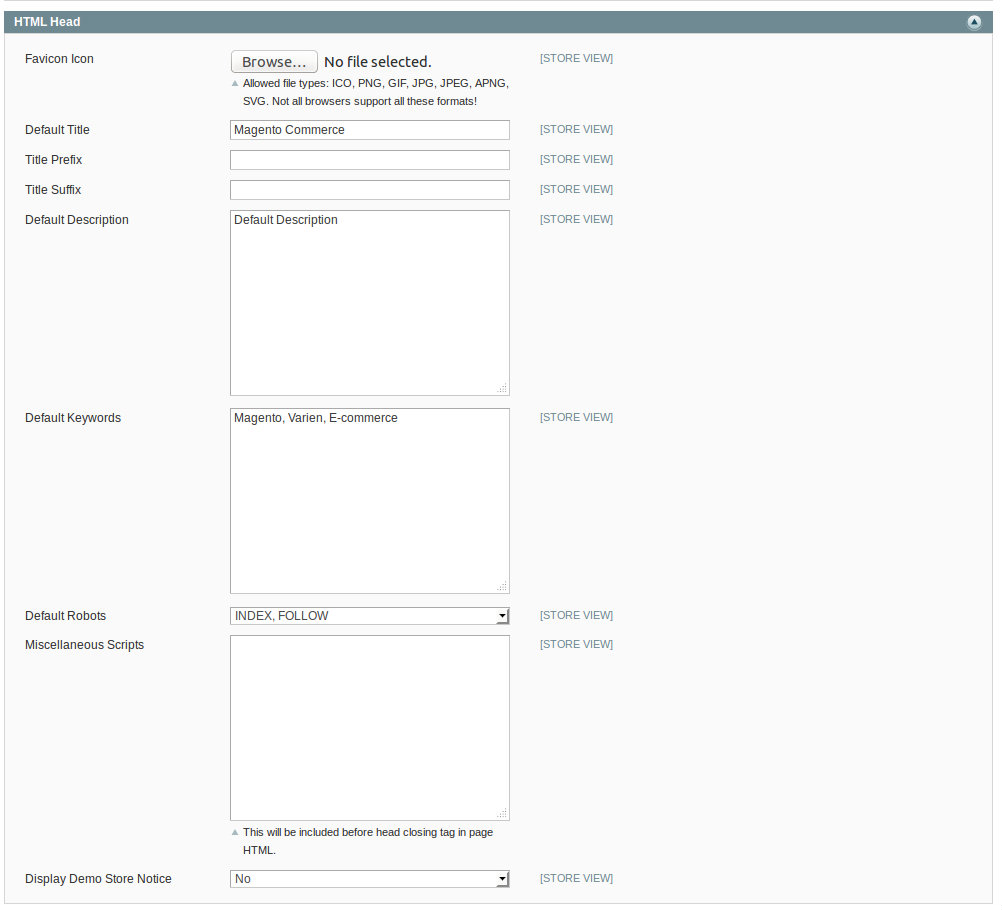Magento offers a lot of built in features for Internet Marketing and SEO – search engine optimization. Magento is search engine friendly no doubt, but you must know exactly what needs to be tweaked in the Magento settings to gain maximum SEO benefits for your ecommerce store.
Here’s discussing the most important optimizations for Magento to make it SEO friendly:
URLs for your product and category pages
Search engine friendly URLs are an essence for a Magneto store. Generally the auto generated URLs contain the product code. You must change them. Magento allows you to re-write the URLs all you need to do is go to the URL Rewrite Management tool and change the dynamically created urls.
For example the dynamic URL shows like this
http://www.mydomainname.com/catalog/product/view/id/123456/category/789
You can change it and include the most relevant keywords in this manner:
http://www. mydomainname.com/menswear/categories/branded-jeans.html
Magento also allows you to add URL keys. Select the most appropriate keywords for the URL keys or identifiers. In the above example, branded jeans could be your URL key.
Other than this, you can go to System > Configuration > Web > Search Engine Optimization and force a tailing slash to the end of every unique URL.
Magento also has a feature for “Default Pages” that enables you to make sure that all 404 not found pages are re-routed to the page of your choice.
Canonical URLs can also be enabled for product and category pages.
Just go to System > Configuration > Catalogue > Search Engine Optimization and select ‘Yes’ next to
‘Use Canonical Link Meta Tag For Categories’ and ‘Use Canonical Link Meta Tag For Products’.
Meta Titles and Descriptions
For an ecommerce store, there are three considerations here: Content Pages, Category Pages and Product Pages.
For Meta titles, always remember that Google will only be able to read approx. the first 67-68 characters and for meta description, 155 – 160 approx will be used by Google. Remaining text will be visible to users but will not be used by Google.
-
For Content Pages go to Magento > CMS > Manage Pages > chose the page > General Information > Page Title.
-
<For Category Pages go to : Magento > Catalogue > Manage Categories > your category.
-
For Product Pages: Product name is displayed by Magento as a default page title. This sounds like a good option, but optimizing product page titles will definitely help your SEO efforts. You can make them unique and select relevant terms to include.
Webmaster Tools
XML Site Map for Search Engines
Magento has an excellent SEO tool for generating an XML site map. This helps Google to understand all your web pages in one go. You can go to
System > Configuration > Google Sitemap
and also set different priorities for different pages. A ecommerce websites frequently change content, you can also assign a frequency for either daily or weekly updation.
Website Visibility in Search Engines – Robots.txt file
This is a standard text file on the root directory for eg: www.abcd.com/robots.txt. It includes commands for what you want google to index and what you want to exclude form indexing.
You can easily disallow indexing by adding a disallow: for which ever path you do not want Google to crawl.
Add Google Webmaster Tools Verification Tag to Magento
Magento has a feature to help you ease the Google Webmaster Verification Tag addition without having to involve developers. Go to System > Configuration > Design > HTML Head and paste your Webmaster Tools verification code in Miscellaneous scripts section and you should be all set to use Web Master Tools.
Add Google Analytics Tracking Code Directly to Magento
Magento has an option to include the Google analytics tracking code. All you need to do is go to System > Configuration > Google API > Google Analytics and enter UA number of your site.
301 Redirects
When you remove a product from your website, ensure that you give a 301 redirect to the pages to a product that has replaced it. 301 redirect helps to pass SEO value to the new pages. Magento has easy option to establish this. Just go to System -> Configuration -> Web then Select the menu ‘URL Options’ Set “Auto-redirect to Base URL to “Yes (302 Found).
Image Optimization
Category as well as product images provide for a great way to attract new customers to your website. Ensure that you name your images with relevant search term instead of generic image names like image001. Also ensure that you use your strongest and most relevant keywords in the Titles and Alt Tags for images. Search engines cannot read images. They will look at titles and descriptions and alt tags.
These are a few pointers to optimizing your Magento ecommerce store to be SEO friendly. Magento offers many built in features for SEO however, this is not the end. Search engine optimization and Magento offer plenty of opportunities for internet marketers to take advantage of. Configure it rightly first – and you are all set to go!